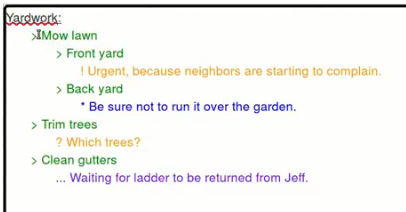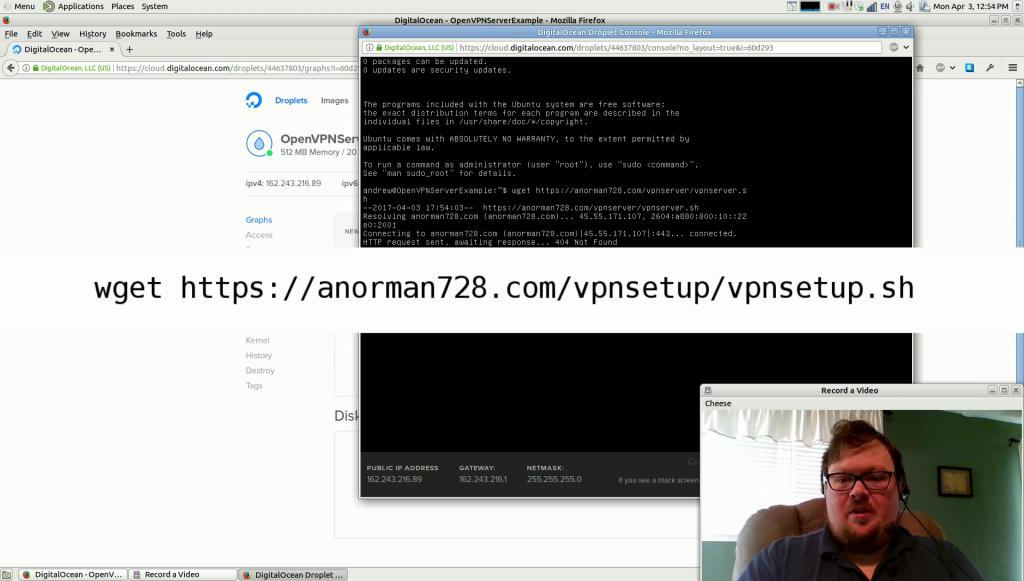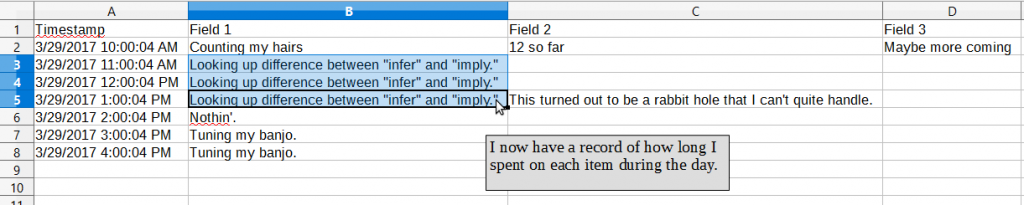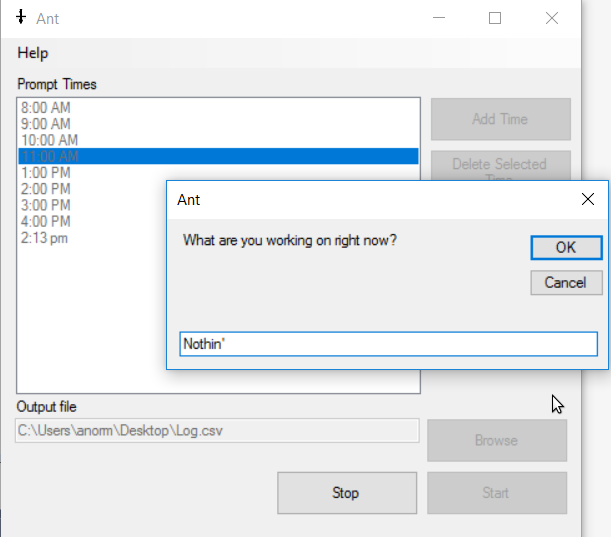The email on my Threadstr project has been broken for quite some time, but I’ve been too busy with other projects to get it working, since it’s not functional anyway. I finally got it working (but I haven’t gotten it pushed to the website yet), and I thought I’d share the fix here.
(Sidenote– When I did a search of “fastmail nodemailer” in Duckduckgo, my previous entry on the topic was the third result. That’s both kind of neat and kind of frustrating, because, apparently, nobody else was publically working on the problem.)
If you get an error message from Nodemailer that says “Sorry, the messagingengine.com server names are no longer available,” this is because FastMail made yet another breaking change. (I’m kind of getting to the point where I’m considering moving to another service if this keeps up.) Unfortunately, the most recent version of Nodemailer hasn’t been able to catch up yet. You could change ths source code, but that’s probably not a good idea, because it would be overwritten by the next npm update.
When creating the transport (i.e., when you use Nodemailer’s createTransport function), you can’t currently use the “service” : “fastmail” option, because it uses Fastmail’s old settings. Instead, you’ll want to enter the settings manually, which, for FastMail, is the following:
"domains":["fastmail.fm"],
"host":"smtp.fastmail.com",
"port":465,
"secure":true,
"auth":{"user":"user@example.com","pass":"somepassword"}
You’ll need to use your own username and password, of course.
I hope this helps anyone coming across this problem. It’s an easy fix, but it is just frustrating that it needs to be done in the first place.